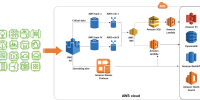ContainerD Kubernetes Syslog Forwarding
You might have heard that starting version 1.20, Docker is no longer the container runtime in Kubernetes. Although this change didn’t affect the core functionality of Kubernetes, or how pods work in their clusters, there were users that relied on resources provided by the Docker engine. A small sentence in the blog article calls out that a critical component would be affected: logging.
Docker was not the only container runtime at the time of this change. Most cloud providers of Kubernetes (GKE, EKS, or AKS) managed this upgrade by defaulting the new cluster’s runtime to containerd. With this, their native tooling to export logs to their own logging services was properly migrated. If you would deploy a new cluster in version 1.20, you wouldn’t notice that something has changed. Behind the scenes, the monitoring agents were upgraded along with the clusters to start using containerd as a source for logs. No outages, no missing information.