Currently the most popular version control system is git and I’ll be writing this based on git and it’s functionalities and capabilities.
Git is often seen as a way to enable distributed programming i.e. multiple programmers can work on the same code repository quite easily without disturbing each others work (much). In addition to that just like other VCS’s it’s also a log of work but to my experience that part is often unfortunately neglected. What I will be focusing this time is the log part because I think it deserves more attention.
Why to create a meaningful log?
The git log should consist from small meaningful changesets where each commit addresses a single problem. By dividing the log to small commits it enables resilient way of working. Being resilient enables simple and fast procedures to rollbacks, reviews, tags, branching etc.
Lets say that a developer is implementing a REST API. The API needs a web layer that receives the HTTP requests, it probably has some sort of logic layer to do data transformations and validations and maybe some calculations and finally it has a data storage where the data is persisted. There are options how to record this work to the log. One option would be to implement the API and record a single commit or squash the commits before pushing the changes to remote so it would become a single commit. Another option would be to record commits every now and then while developing and finally push those commits as is to the remote repository. Yet another way would be to carefully pick what is recorded per commit in order to have a set of meaningful commits that each address a single issue.
Example of the first approach would be something like this:






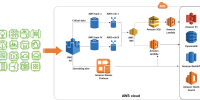







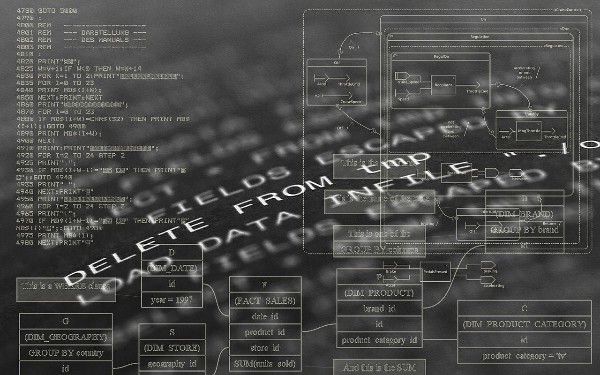
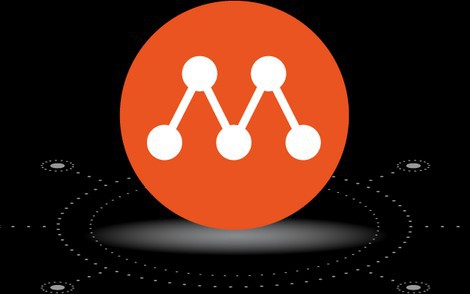



 If you’re an SRE, there’s a decent chance that you live and die by the “Four Golden Signals.” Alongside similar concepts like the RED Method, the Four Golden Signals form the foundation for many a monitoring and observability strategy today.
If you’re an SRE, there’s a decent chance that you live and die by the “Four Golden Signals.” Alongside similar concepts like the RED Method, the Four Golden Signals form the foundation for many a monitoring and observability strategy today.

