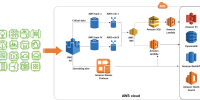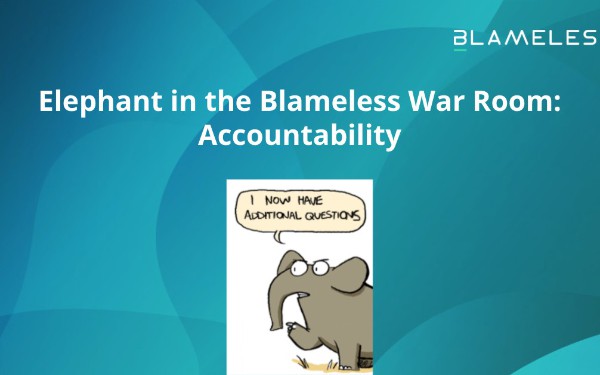Understanding Selenium: The Automation Testing Tool
Introduction
With an increasing demand for test automation services, organizations are looking at investing in the best test automation tools for their business. Selenium is on the top of their list because of its numerous advantages. Research has predicted the growth of the Global Automation testing market to reach US $109.69 billion by 2025, which means that software testing is evolving and growing fast. The impact of Selenium Testing is such that it has turned out to be a game-changer in the Software Testing world. Test automation has become more efficient than ever before, the high levels of accuracy that are achieved are saving a lot of time for the QA team as well. Selenium has contributed a lot in bringing this exponential change in the testing space and continuous development and delivery process.
What Is Selenium?
Selenium does not need any introduction. It is quite popular in the software testing industry and the most liked web-based software test automation tool that has set its benchmark for a long time now. Here is a list of a few of the top features of Selenium: